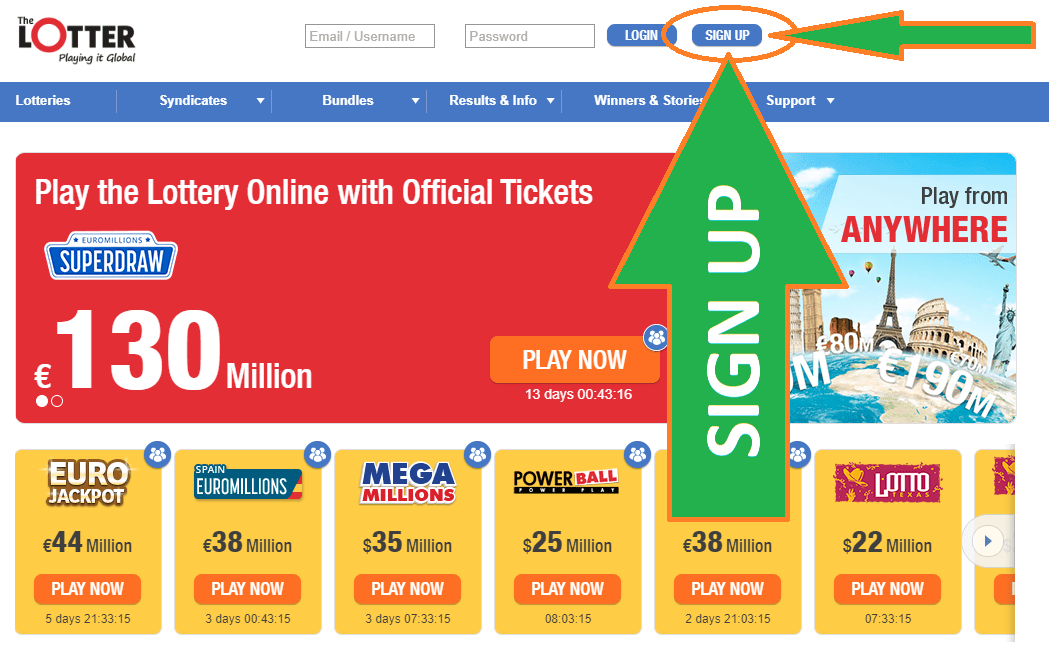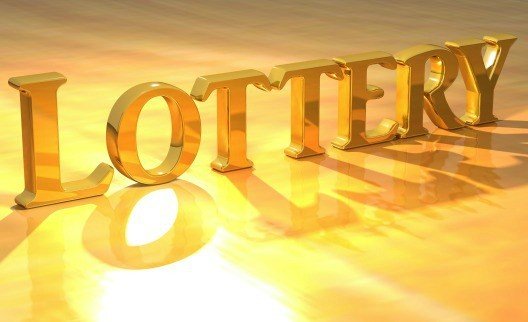Banking The Lotter
– Accepted Payment Methods
–
You can find everything you need to ensure secure and convenient online payment through our website. Your personal and payment details are encrypted under Geotrust 128 SSL bit security and accessible with a username and password only.
Please note transactions from theLotter.com will appear as theLotter, Net Bet, or Aikmina Services Ltd. on your credit card or payment method statement. If you have an inquiry regarding charges made, we invite you to contact theLotter.com customer support team for further assistance.
I. Accepted Payment Methods
II. How to make a deposit
III. How to make a withdrawal
IV. International credit cards
V. Skrill-Moneybookers
VI. NETELLER
VII. Domestic Payment Methods
VIII. Bank Transfer
IX. The Lotter Prepaid Debit MasterCard
I. Accepted Payment Methods
II. How to Make a Deposit
If you are a Registered Member (Not a registered member? Sign Up here) please follow one of the two easy payment options below: You can make a deposit in GBP, USD or Euro.
Option 1 –Deposit funds while playing.
1. Sign In
2. Pick the lottery you would like to play
3. Fill out your lottery numbers and click the ‘Play’ button.
4. Under the ‘Your Payment’ section, select a deposit method from the drop down menu.*
5. Click the ‘Confirm’ button. **
* Please note that if there are sufficient funds in your account for the lottery selected you will not be given the option to deposit funds. If you wish to make a deposit using a new payment method, please enter the new details in My Details first and then submit your deposit request.
**If you are trying to deposit funds through an eWallet account you will need to fill out all your details and select the ‘Confirm and Continue’ button.
*** The minimum deposit amount you can make in a Bank Transfer is US$100/€80/£70.
Option 2 – Deposit funds directly into your account
1. In the ‘My Home’ page select My Wallet, located on the lower right hand side of the screen.
2. Select a deposit method from the drop down menu. Next, enter the amount you wish to deposit. Hit the ‘Deposit’ button.*
3. Once you’ve confirmed the transaction details on the Deposit Confirmation page, click the ‘Deposit’ button again.**
* If you wish to make a deposit using a new payment method, please enter the new details in My Details first and then submit your deposit request.
** If you are trying to deposit funds through an eWallet method, you will need to fill out all your details and select the ‘Confirm and Continue’ button.
*** The minimum deposit amount you can make in a Bank Transfer is US$100/€80/£70.
III. How to make a withdrawal
To withdraw funds, please follow these easy steps. You can make a withdrawal in GBP, USD or Euro.
1. Sign in
2. Go to ‘My Home’ and select My Wallet
3. Click on ‘Withdraw’
4. Select a withdrawal method from the drop down menu and enter the amount you wish to withdraw (If you wish to make a withdrawal using a new payment method, please enter its details in My Details first and then submit your withdrawal request)
5. Hit the ‘Withdraw’ button If you wish to withdraw US$ 250 or more, you may be requested to produce one or more of the following documents:
• Photographic ID: passport, driver’s license or national ID
• A copy of the front and back of the credit card used to fund your account
• Proof of address: utility bill or a credit card statement
–
–
IV. International Credit Cards
If you wish to make a deposit/withdrawal using a credit card, please follow these easy steps:
1. Sign in
2. Go to ‘My Home’ and select My Wallet
3. Click on ‘Deposit/Withdraw
4. Select a credit card from the drop down menu and enter the amount you wish to deposit/withdraw (If you wish to make a deposit using a new credit card, please enter its details in My Details first and then submit your deposit request)
5. Hit the ‘Deposit/Withdraw’ button
Withdrawal of funds is possible only to a credit card previously used on the site.
Because of restrictions put in place by credit card companies, withdrawals can be made to VISA credit cards only.
V. Skrill-Moneybookers
Skrill-Moneybookers is a secure and confidential online electronic wallet used for ecommerce on the Internet. You can load your eWallet instantly for immediate use and reload it at your convenience.
If you already have a Skrill-Moneybookers account:
1. Sign in 2. Add ‘Skrill-Moneybookers’ to your list of payment methods in My Details 3. Go to ‘My Home’ and select My Wallet 4. Click on ‘Deposit/Withdraw’ 5. Select ‘Moneybookers’ from the drop down menu and enter the amount you wish to transfer 6. Hit the ‘Deposit/Withdraw’ button and follow the on-screen instructions
If you do not yet have a Moneybookers account:
1. Visit www.Moneybookers.com 2. Create a Skrill-Moneybookers account by following the on-screen instructions 3. Sign In at theLotter.com 4. Add ‘Skrill-Moneybookers’ to your list of payment methods in My Details 5. Go to ‘My Home’ and select My Wallet 6. Click on ‘Deposit/Withdraw’ 7. Select ‘Skrill-Moneybookers’ from the drop down menu and enter the amount you wish to transfer 8. Hit the ‘Deposit/Withdraw’ button and follow the on-screen instructions
Please note: Customers that pay using Skrill-Moneybookers and have active lottery subscriptions or active Multi-Draw packages set for Auto-Renewal, are requested to keep their accounts at theLotter.com funded sufficiently to allow debit of future transactions.
(*) Withdrawal of funds is instant when the requested withdrawal amount is lesser than the total of charges to your eWallet, and when you had purchased a lottery ticket since your last deposit.
–
—
VI. NETELLER
NETELLER is a secure, confidential online electronic wallet used for ecommerce on the Internet. You can load your eWallet instantly for immediate use and reload it at your convenience.
If you already have a NETELLER account:
1. Sign in 2. Add ‘NETELLER’ to your list of payment methods in My Details 3. Go to ‘My Home’ and select My Wallet 4. Click on ‘Deposit/Withdraw’ 5. Select ‘NETELLER’ from the drop down menu and enter the amount you wish to transfer 6. Hit the ‘Deposit/Withdraw’ button and follow the on-screen instructions
If you do not yet have a NETELLER account:
1. Visit www.Neteller.com
2. Create a NETELLER account by following the on-screen instructions
3. Sign In at theLotter.com
4. Add ‘NETELLER’ to your list of payment methods in My Details
5. Go to ‘My Home’ and select My Wallet 6. Click on ‘Deposit/Withdraw’
7. Select ‘NETELLER’ from the drop down menu and enter the amount you wish to transfer 8. Hit the ‘Deposit/Withdraw’ button and follow the on-screen instructions
Please note: If you wish to withdraw funds using NETELLER, you must use the same NETELLER account, which you had previously used at theLotter.com to make a deposit and/or to buy a lottery ticket.
(*) Withdrawal of funds is instant when the requested withdrawal amount is lesser than the total of charges to your eWallet, and when you had purchased a lottery ticket since your last deposit.
VII. Domestic Payment Methods
If you wish to make a deposit using one of the domestic payment methods, please follow these easy steps:
1. Add ‘Moneybookers’ to your list of payment methods in My Details 2. Go to My Wallet and click on ‘Deposit’ 3. Select ‘Moneybookers’ from the drop down menu 4. Select your preferred domestic payment method at Moneybookers payment page 5. Hit the ‘Deposit’ button and follow the on-screen instructions
Domestic payment methods accepted at theLotter.com:
VIII. Bank Transfer
If you wish to make a deposit via a Bank Transfer (Transfer Minimum: US$100/€80/£70), please follow these easy steps:
1. Use the following theLotter.com bank details to successfully conduct your bank transfer:
Beneficiary AIKMINA SERVICES LIMITED Bank Name Marfin Popular Bank Public Company Ltd. Bank Address Limassol International Business Center 205 Makarios III Avenue, Victory House Cy – 3030 Limassol, Cyprus
IBAN- USD CY17 0030 0179 0000 0179 3226 1579 Please select based on Euro CY42 0030 0179 0000 0179 1113 8506 the currency you wish to use. GBP CY97 0030 0179 0000 0179 3227 9151 Swift Code LIKICY2N
Please Note: Banking fees and transfer rates are dependent upon your personal bank’s policies and will be deducted accordingly.
2. theLotter.com will credit your account with the transferred amount, after deducting relevant fees. Additionally, you will receive 5% bonus money of the transferred amount. Please note that the transfer will take between 3- 10 business days to arrive in your account. In the event that this is your first bank transfer deposit, theLotter.com will credit your account with additional 10% bonus money.
3. After you have completed the bank transfer process, please send a message confirming your details through the Contact Us page. Select the topic ‘Direct Payment/Deposit’ and the subject ‘Other’. Please include the following in your message: -Your username -The amount you have deposited -The name that appears on the account from which the funds were transferred -The bank transfer reference number (in the event that there is one)
(*) The minimum deposit amount is US$100/€80/£70
If you wish to make a withdrawal via a Bank Transfer, please follow these easy steps:
1. Sign In 2. Go to ‘My Home’ and select My Wallet 3. Click on ‘Withdraw’ 4. Select ‘Bank Transfer’ from the drop down menu and enter the amount you wish to withdraw 5. Fill in your Bank details 6. Hit the ‘Withdraw’ button and follow the on-screen instructions
(*) Availability, minimum possible withdrawal amount and commission may vary depending on your country. Europe, Australia, South America– US$ 2.5; Canada, Asia–US$ 10; USA, Central America and Africa – US$ 50
IX. The Lotter Prepaid Debit MasterCard
The Lotter Prepaid Debit MasterCard works just like any other Prepaid credit card. It can be used online, in stores, or to withdraw cash in your local currency at any ATM that accepts MasterCard.
If you wish to receive a prepaid MasterCard, please follow these easy steps:
1. Inform us about your decision by using the Contact Us on the site
2. We will send you a personalized link to the Payoneer website where you will be requested to fill in an application form (please allow 10 to 25 days to receive your funded card by mail)
Withdrawal via a prepaid MasterCard is available in all countries except: Albania, Angola, Belarus, Bosnia Herzegovina, CôteD’Ivoire, Congo, Ecuador, Ethiopia, Iraq, Kosovo, Lebanon, Liberia, Macedonia, Montenegro, Pakistan, São Tomé & Príncipe, Serbia, Somalia, Turkmenistan, Zimbabwe.
=
–
CHECK JACKPOT
YOUR LOTTERY!

![]()